Ping integrates with your Airbnb calendar and uses it as the one source of truth. If your short-term-rental is listed on other sites (such as Booking.com and VRBO) Ping will still work as long as the calendars on these sites are synced with your Airbnb calendar.
The smart waitlist for the world's top-rated Airbnbs...
Ping makes it easy for guests to be notified when their favorite Airbnbs become available — and it's the secret tool the best Airbnb hosts use to maximize bookings.

“Seconds after the cancellation, my place was rebooked.”
- Future You
“You know that feeling when you get off the waitlist for your favorite restaurant? That's what Ping feels like.”
- Your Future Guests
“I've built up a list of thousands of prospective guests — and my direct bookings are up 100%!
- Future You (Again)
Ping lives on your website
Transform your website visitors — or Insta fans — into prospective guests by placing the Ping widget on your direct booking site.
Ping integrates with Airbnb
Ping automatically notifies a guest when your Airbnb becomes available during their preferred dates.
Ping automatically notifies you (and your guest)
When there's a match in availability. Get notified every time a guest signs up via Ping and when a guest gets pinged!
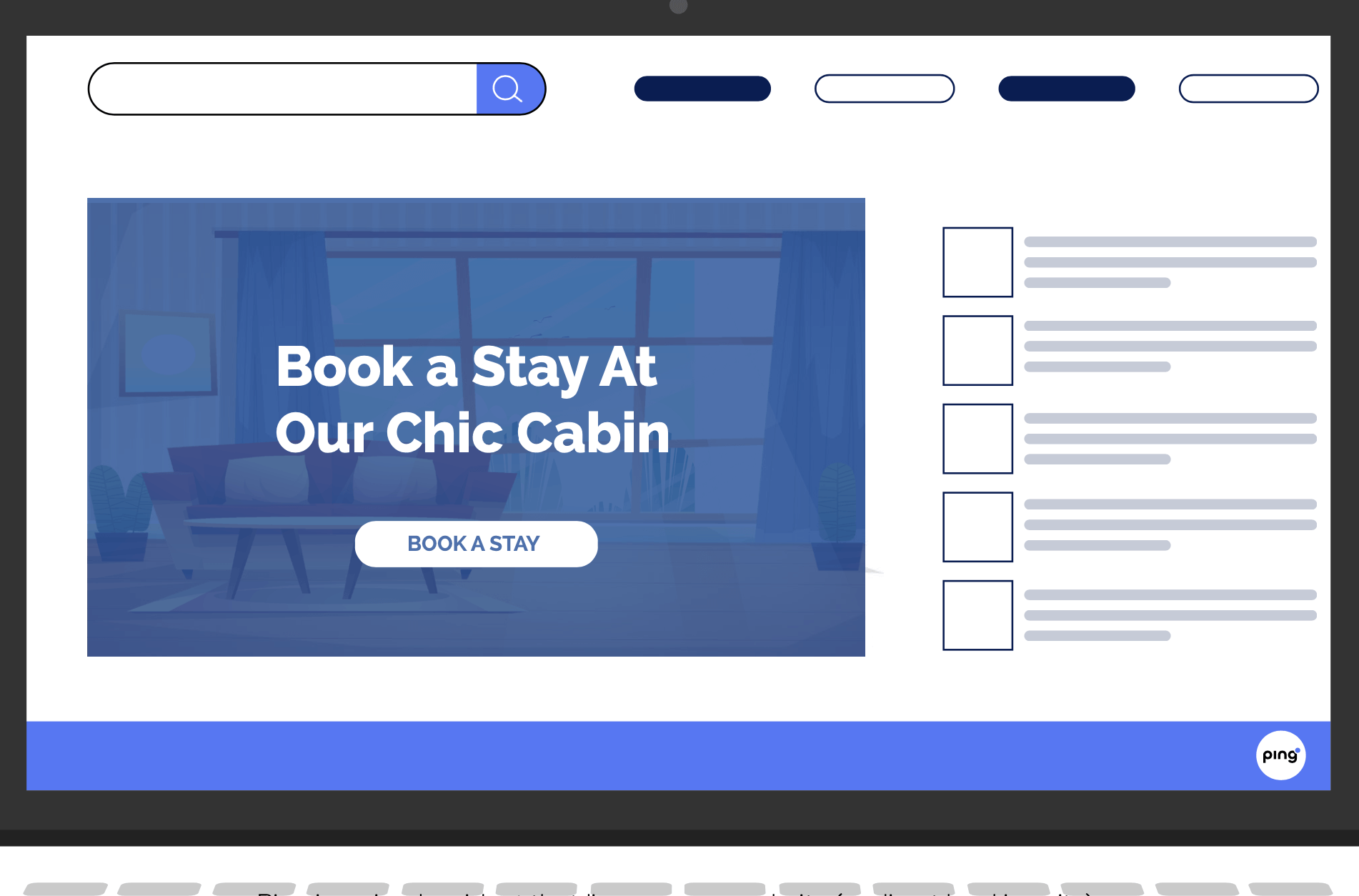
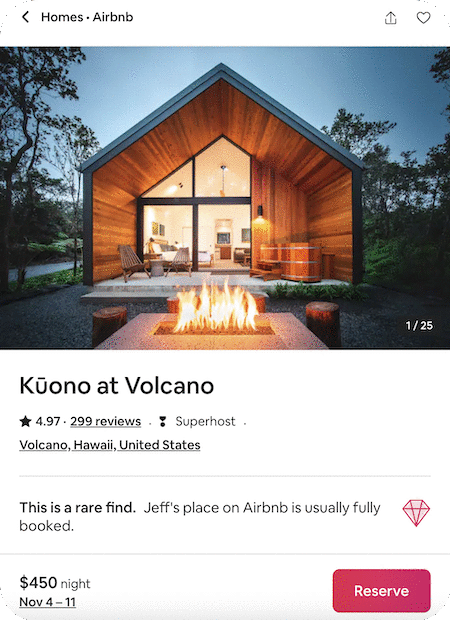
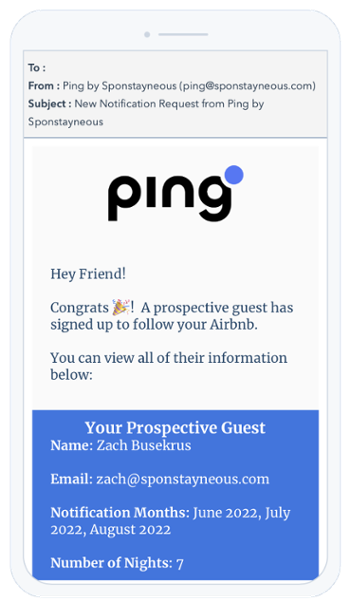
Hosts Using Ping
Discover a few of the incredible hospitality entrepreneurs that use Ping to close gaps in their calendars and capture the contact information of prospective guests!
The Northwoods A-Frame
Tyler and Mary, creators of The Northwoods A-Frame and Tiny Cabins, use Ping to build up waiting lists for the gorgeous stays in Minnesota.
The River Cabaan
Karie has her guest sign up for Ping before she opens her calendar so she knows what demand will be like for certain dates (and prices accordingly)!
Why Ping?
You’re a kick ass Airbnb host.
In fact you’ve done such a great job at marketing your STR that you’re pretty much entirely booked for the next 6-12 months.
But every so often there’s a cancellation…
or just one, random, 3-night window of availability in the middle-of-the-week (that you’d love to be booked).
Now posting about new availability on your Insta story is a great start...
but what if you could automatically notify interested guests the second a cancellation comes through?
And that’s where Ping comes in.
Ping is a simple widget that lives on your website (or direct booking site).
Ping allows your fans and followers to sign up to be notified if their preferred dates become available.
Here’s how it works:
Jimmy sees that you’re booked the whole month of October.
but he wants to be notified if any 3-night window in the month becomes available.
Jen is a returning guest and wants to be notified if any week in June, July, or August becomes available.
In a matter of seconds, Jimmy and Jen fill out the Ping form and will be notified if their requested dates become available.
And as a host, you will immediately get pinged (ha!) with Jimmy and Jen’s contact information and requested dates.
This enables you to build up your own database of guest email addresses...and...heck...maybe even say, "Adios!" to Airbnb one day.
Last-minute cancellations suck. And that's why the best Airbnb hosts love Ping!
Starter
$39/year
- Limited notification windows
- Host notification emails
- Sponstayneous branding
Plus
$99/year
- Unlimited notification windows
- Host notification emails
- Exact date monitoring
- Ability to download guest data
- Sponstayneous branding
- Dedicated onboarding specialist
- 24/7 online support
- Custom branding
- Unlimited storage space
Premium
$199/year
- Unlimited notification windows
- Host notification emails
- Exact date monitoring
- Ability to download guest data
- Email provider integration
- Remove Sponstayneous Logo
Frequently Asked Questions
-
-
The Sponstayneous logo can be removed by purchasing the "Ping Premium" tier. All other tiers come with the Sponstayneous logo/branding.
-
Yes! Ping Pro and Ping Premium both allow you to customize the colors, fonts, and style used in the notification email templates. The Sponstayneous team will build a custom email for you after a paid subscription is purchased.
-
To install your Ping on your website, copy and paste the above Ping embed code before the closing </body> tag in the HTML code for each page of your site OR each page that you want Ping to be present on.


