Our magic scrape tool will feature your listing in your choice of regional newsletter ANYTIME it is available during our curation windows.
Partner With Us to Market Your Listing
We partner with short-term rental owners and managers to help market their listings to thousands of flexible travelers looking for a weekend-long or week-long stay sometime in the next 30 days.

Host Partner Program
Our Host Partner Program is a marketing channel for STR hosts and property managers to get their properties featured in front of thousands of flexible travelers.
Our integration with Airbnb, VRBO, and Booking.com and enables us to automatically send your listing to subscribers who are "following" the region your listing is located in, and looking for a place to stay that matches your listing's availability over the next 30 days.
Have a direct booking site? Great! We'll send folks there instead of the OTAs!
Furthermore, Host Partner's get their listings prominently featured in StayWatch alerts for travelers who like to plan a bit further out, and get full access to our Ping product.
Ping
Ping is like a smart waitlist for STRs.
Ping is a simple widget that lives on your website or direct booking site and allows prospective guests to sign up to be notified if a cancellation occurs during their preferred travel dates.
The information (name, email, and preferred travel dates) of the prospective guests gets passed along directly to you, and we integrate with most email tools so that you can automatically enroll these folks into your communication flows.
If a cancellation does occur, any guest "following" those dates will automatically be notified via email and invited to book!
Starter
$49/year
- 1 property
- Features in all relevant newsletters
- Ability to link to direct booking site
- Featured when availability exists over the next 30 days
- Access to Ping Starter
Pro
$149/year
- Up to 3 properties
- Features in all relevant newsletters
- Ability to link to direct booking site
- Features in relevant StayWatch alerts
- Capture emails of prospective guests
- Access to Ping Premium
- Reporting dashboard
Premium
$299/year
- Up to 8 properties
- Features in all relevant newsletters
- Ability to link to direct booking site
- Features in relevant StayWatch alerts
- Capture emails of prospective guests
- Access to Ping Premium
- Reporting dashboard
- Quarterly promotional email campaigns
Got more than 10 properties? Contact us for a custom quote!
Explore Our Verified Stays
Verified Stays are hosted by our Partner Hosts.
What is Ping?
Ping makes it easy for guests to be notified when their favorite Airbnbs become available — and it's the secret tool the best Airbnb hosts use to maximize bookings. Ping is a simple widget that lives on your website or direct booking site and notifies a guest the minute a cancellation comes through that aligns with their preferred dates.
Here’s how Ping works
Ping lives on your website
Transform your website visitors — or Insta fans — into prospective guests by placing the Ping widget on your direct booking site.
Ping integrates with Airbnb
Ping automatically notifies a guest when your Airbnb becomes available during their preferred dates.
Ping automatically notifies you (and your guest)
When there's a match in availability. Get notified every time a guest signs up via Ping and when a guest gets pinged!
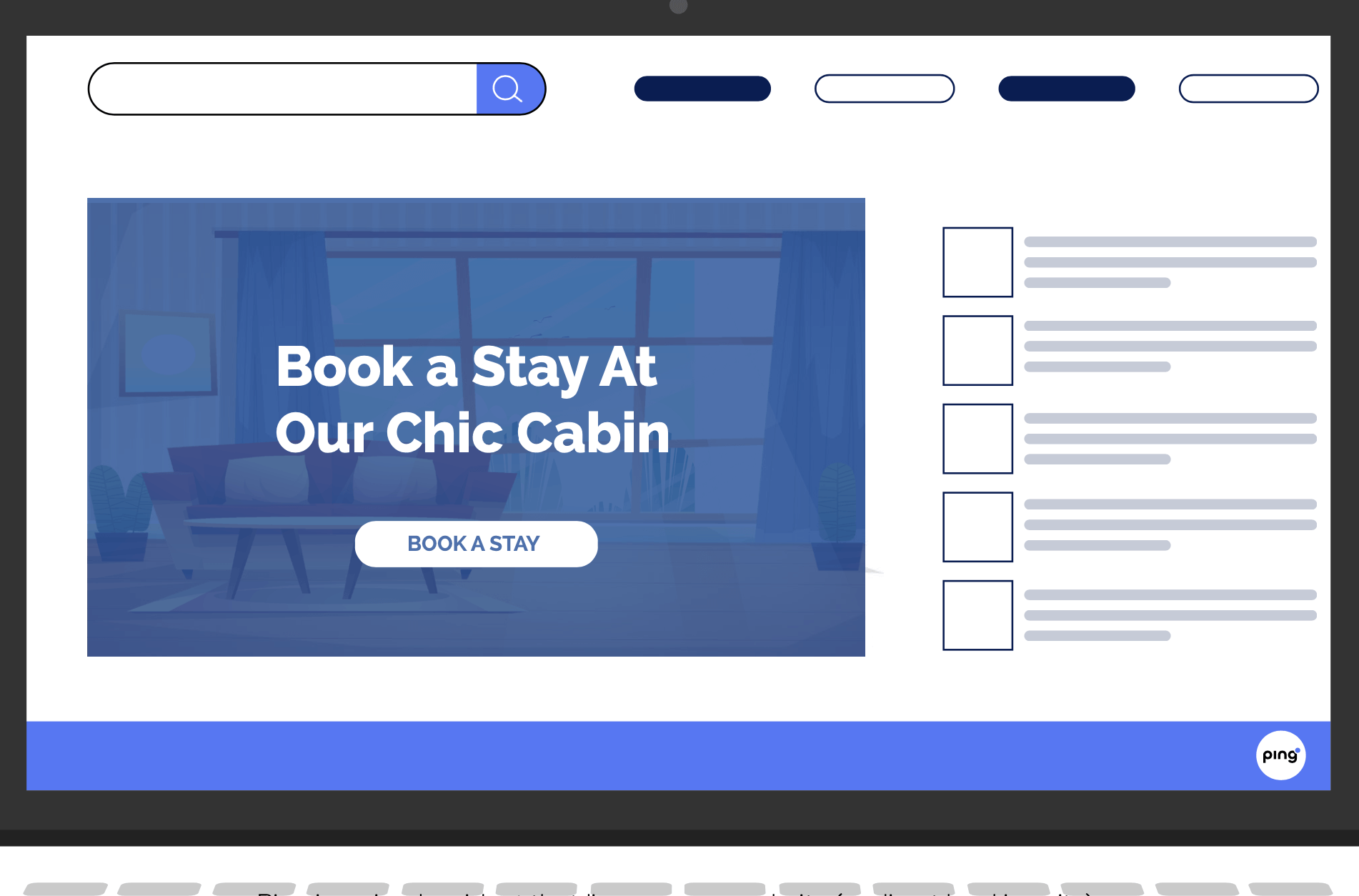
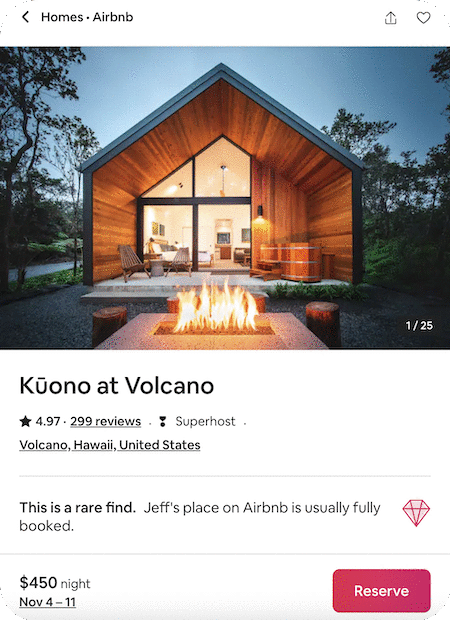
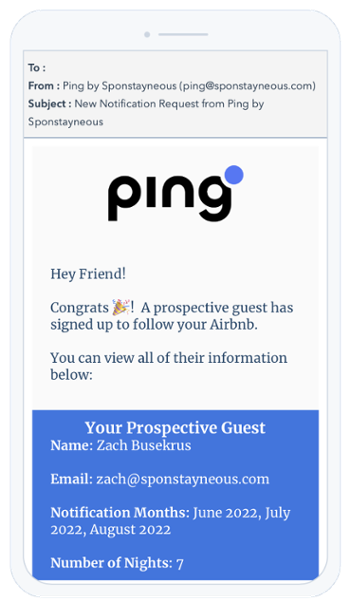
See Ping in Action
Discover a few of the incredible hospitality entrepreneurs that use Ping to close gaps in their calendars and capture the contact information of prospective guests!
The Northwoods A-Frame
Tyler and Mary, creators of The Northwoods A-Frame and Tiny Cabins, use Ping to build up waiting lists for the gorgeous stays in Minnesota.
The River Cabaan
Karie has her guest sign up for Ping before she opens her calendar so she knows what demand will be like for certain dates (and prices accordingly)!
What Ping Cost
Starter
$39/year
- Limited notification windows
- Host notification emails
- Sponstayneous branding
Plus
$99/year
- Unlimited notification windows
- Host notification emails
- Exact date monitoring
- Ability to download guest data
- Sponstayneous branding
- Dedicated onboarding specialist
- 24/7 online support
- Custom branding
- Unlimited storage space
Premium
$199/year
- Unlimited notification windows
- Host notification emails
- Exact date monitoring
- Ability to download guest data
- Email provider integration
- Remove Sponstayneous Logo
Frequently Asked Questions
-
-
On Monday and Wednesday mornings, Sponstayneous newsletters drop. Each newsletter features around 100 of the best last-minute deals on Airbnb available over the next four weeks.
-
Yes! If you have more than 5 listings that you would like to feature across Sponstayneous, reach out to us here and we'll send you an email with our enterprise partnership options.
-
The Sponstayneous team is happy and available to install Ping on your behalf (we will hop on a call and install it with you live over Zoom).
You can also install Ping by yourself if you are comfortable doing so!
To install your Ping on your website, copy and paste the above Ping embed code before the closing </body> tag in the HTML code for each page of your site OR each page that you want Ping to be present on.
If you want Ping to be present on all pages on your website, we suggest adding the Ping embed code to a global group – a code block that is used across all site pages.


